Sorcerer King Quick Start Guide[ | ]
Basics[ | ]
Make sure you have at least a 2.2 GHz Dual Core Processor, 2 GB RAM, 512 MB DirectX 9.0c compliant video card and 5GB of available hard drive space.
Starting a New Game[ | ]
- You can play as any of six powerful sovereigns. We recommend starting with the Wizard.
- You may want to lower the difficulty level, set the Doomsday Speed to Slow, and choose a small map.
- You can set the difficulty level for your rival factions as well.
Your First Moves[ | ]
- Get your city building something – your city needs resources, so you might consider building a garden.
- Get your champion exploring or fighting – The champion you start with is the best your city has to offer. Send him out to explore or to fight bad guys. Move him by clicking directly on him, and then right-clicking the map where you want him to go.
- Build a Shard Shrine – Your capital starts with a shard nearby. Shards are your source of magic which you can divide in one of three ways; lore to learn new spells, mana to cast spells and upgrading your Sovereign’s skills. The more shards you control, the more magic you have. Just click on that shard and then click the Build button in the context window in the lower-left of the screen. You may have other resources you can build on, like clay pits, metal quarries, and more.
- Research a spell – You’ll be prompted to research a spell (and again when that research completes). What spells are available depends on the spellbooks your sovereign has, and a random selection is presented to you for research every time it comes up.
Ultimate Goal[ | ]
The ultimate goal of the game, no matter what map you are on, is to find and destroy the Sorcerer King before he can siphon all the magic from the shards of power and become a god. But before you can challenge him you need to find and take on his two lieutenants. You’re going to need to build up resources to do that!
Tips and Tricks[ | ]
- The Tab key will always act to press the Action button in the lower-right of the screen. (This is the one that is the Turn button if there are no more actions left).
- You can drag the map around by holding down the left mouse button and moving it.
- Left-click to select a unit, right-click to set its destination.
- There are Rival Factions and there are bad guys. What’s the difference? You can turn a rival into an ally if you play your cards right. The bad guys just need to be stomped.
- See those treasure chests? They contain – you guessed it! – treasure. Move your character over the chest to obtain the goodies.
- Throughout the game you will find caves, ancient battlegrounds, warlock huts and other fun places that offer quests. You can mouse over these features to see how dangerous they are; weak to deadly. You’ll probably want to stay away from the deadly ones in the beginning. Start with the weak ones to build up strength and level up your champions.
- Build additional cities by creating pioneers and sending them out to settle the land. Those pioneers are pretty weak on their own, so they may need an escort.
- You can build additional cities anyplace you can find land that is buildable – capable of supporting farms, etc. You’ll be able to see what land is capable of supporting a city by the many icons that will hover over that land.
- What if you find a shard you want to capture, but you can’t build a city nearby because the land can’t support it? Build an Outpost! Pioneers can be used to settle cities or build outposts.