On the Unit Details screen you can see everything there is to know about a given unit. In the left frame you can see the unit itself, its description, and any items it has equipped. The right frame displays the unit's stats and abilities. Move the cursor over these values to get an in-depth description. Click the Traits button to see the unit's Ability Tree, where you can plan out future level-up selections. Click the Equipment tab on top to manage their inventory and equip new items. Note that, while the player's inventory is global, items must be Soulbound to a unit. Once soulbound, only that unit can equip that item.
Advertisement